Meetings That Run Themselves (Almost): AI Tools for Smarter Collaboration
Discover how AI meeting assistants can boost follow-through, clarity, and focus—plus new ways to use them beyond the standard recap.
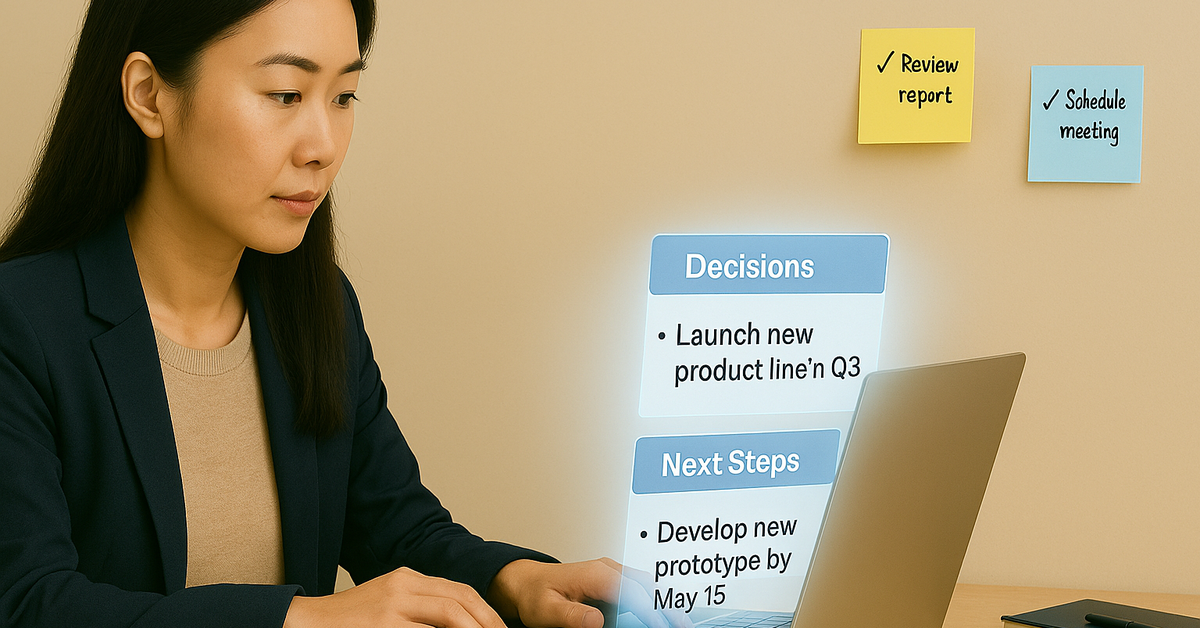
If meetings are eating your calendar alive, you're not alone.
For most leaders, meetings are necessary—but far from efficient. We forget what was said, lose track of action items, and waste time recapping for people who missed the discussion. AI-powered meeting assistants can't solve every meeting problem, but they can solve more than you might expect.
What AI Meeting Assistants Actually Do
Tools like Otter.ai, Fireflies.ai, Fathom, and Rewatch help leaders by:
- Transcribing meetings in real time
- Identifying key points and decisions
- Generating summary notes and action items
- Making recordings searchable
Some also integrate directly with Zoom, Teams, or Google Meet, so they can join automatically and send a recap after the meeting.
Instead of manually taking notes or asking someone to “own the follow-up,” leaders can stay fully engaged—and still walk away with everything documented.
What That Looks Like in Practice
Let's say you're leading a project check-in. The AI note-taker:
- Joins the call automatically
- Transcribes everything that's said
- Flags when deadlines or owners are mentioned
- Sends a recap email with key takeaways and to-dos
Now you have:
- A record for anyone who missed the meeting
- Clear accountability for next steps
- No need to spend your afternoon typing up notes
Why It Matters for Leadership Development
For new leaders especially, meetings are high-stakes moments. They're opportunities to set tone, reinforce priorities, and build trust. But it's hard to do all that while also trying to take notes.
AI meeting assistants let leaders focus on people, not paperwork. They model good meeting hygiene and create consistency—even when meetings vary in format or participation.
From a training standpoint, these tools:
- Reinforce the habit of capturing decisions clearly
- Encourage regular follow-through
- Provide material for coaching and feedback
Want to help a new manager get better at running 1:1s? Have them review transcripts or summaries with a mentor to reflect on what they said, what they missed, and how they can improve.
Advanced Use Cases for Experienced Users
Even if you're already using AI for meeting notes, there are ways to leverage these tools further:
- In-Person Meetings: Some AI note-takers, like Fireflies.ai and Meeting AI, offer mobile apps that can record and transcribe in-person meetings. This is ideal for impromptu discussions or when you're away from your desk.
- Cross-Meeting Search: Tools like Fireflies.ai allow you to search across multiple meeting transcripts. You can ask, "When did we discuss planning for X?" and quickly find the relevant conversation.
- Shared Knowledge Base: By saving transcripts in a shared location, your team can reference past discussions, decisions, and action items, fostering transparency and continuity.
Best Practices for Using AI in Meetings
Like any tool, these assistants work best when leaders use them intentionally. A few guidelines:
- Inform Participants: Let your team know the meeting is being transcribed and how the summary will be used.
- Review Outputs: Check the recap before sharing to ensure accuracy and completeness.
- Add Human Context: For nuanced discussions, follow up with personal notes or conversations to address any sensitive points.
Try This
If you're developing leaders—or are one—try assigning an "AI-powered meeting experiment" this week. Have someone:
- Run a team meeting using an AI note-taker
- Review the summary
- Reflect on what worked, what didn't, and what surprised them
That reflection might be worth more than the meeting itself.
Coming next: how AI can help leaders move from guesswork to insight using people analytics and decision support tools.
About the author:
